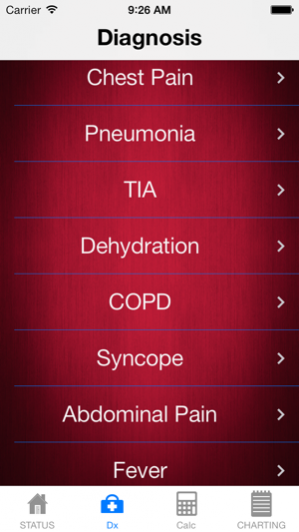Status Helper 1.2
Continue to app
Free Version
Publisher Description
Have you ever had difficulty determining the proper inpatient status? Is is Observation or Inpatient? With the constant changes in healthcare, it is often difficult to keep up with the latest recommendations and guidelines. This status decision algorithm app is easy to navigate and will help you learn how to make the most accurate decision in less than a MINUTE! It explains the CMS Final Rule 1599 (2 - Midnight Rule) and helps Physicians do what they do best - ASSESS the patient and DECIDE on a treatment path. STATUS HELPER lets you take your assessment and understand how to rate the SEVERITY OF ILLNESS most accurately. ~ Decision algorithm based on CMS Rule 1599 - 2 Midnight Rule ~ Diagnosis Based algorithms for most typical cases: * Chest Pain * Pneumonia * TIA * Dehydration * COPD * Syncope * Abdominal Pain * Fever ~ Calculators to help determine severity: * TIMI Scale for Chest Pain * Sgarbossa's Criteria for AMI in LBBB * PORT Score for Pneumonia * ABCD2 Score for TIA * San Francisco Syncope Rule * SIRS/Sepsis Criteria Calculator ~ Definition section explaining rules, documentation guidelines and sample Severity of Illness statements
Mar 31, 2014 Version 1.2 Fixed font overlap issue
About Status Helper
Status Helper is a free app for iOS published in the Health & Nutrition list of apps, part of Home & Hobby.
The company that develops Status Helper is James Parker. The latest version released by its developer is 1.2.
To install Status Helper on your iOS device, just click the green Continue To App button above to start the installation process. The app is listed on our website since 2014-03-31 and was downloaded 7 times. We have already checked if the download link is safe, however for your own protection we recommend that you scan the downloaded app with your antivirus. Your antivirus may detect the Status Helper as malware if the download link is broken.
How to install Status Helper on your iOS device:
- Click on the Continue To App button on our website. This will redirect you to the App Store.
- Once the Status Helper is shown in the iTunes listing of your iOS device, you can start its download and installation. Tap on the GET button to the right of the app to start downloading it.
- If you are not logged-in the iOS appstore app, you'll be prompted for your your Apple ID and/or password.
- After Status Helper is downloaded, you'll see an INSTALL button to the right. Tap on it to start the actual installation of the iOS app.
- Once installation is finished you can tap on the OPEN button to start it. Its icon will also be added to your device home screen.